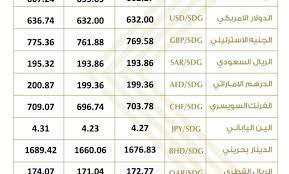By courtesy of “Google” .. goodbye passwords

Google has already begun working on providing users with the option to secure their application purchases from the “Play Store,” without using passwords.
The company is working to make the process of downloading applications and even purchasing them from the “Play Store” much easier and safer.
The company is currently informing its users that “biometric” security has now been made available for those who use phones equipped with such features. In other words, you will no longer have to worry about remembering passwords.
Biometric verification
Recently, Google explained in an email sent to its customers that, if you set biometric verification and information, you will be asked to verify your identity using this information every time you make a purchase through “Google Play”.
tech.co play store
Biometric verification is considered useful, and “Apple” users have enjoyed its reliability with “Face ID” on iPhone devices for many years now. “Android” phones, for their part, provide facial and finger recognition.
“Google” allows making payments using “Face Lock” on the “Pixel 8 Pro” device, but very few phones possess the ability to convince people to utilize the technology for such sensitive matters.
In their email, “Google” has also invited customers to maintain the security of their account, to run purchase verification for every purchase, as well as to avoid sharing passwords with others.
Setting up biometric verification
All you have to do to secure application purchases from the “Play Store” without using passwords is to first open the “Play Store” application on your “Android” phone, go to the store settings, and then click Verify Purchase.
Then enable the toggle bar to use biometric security to verify application purchases for your “Google” account, and you can activate the feature for always, every 30 minutes, or never activate it.
The future without a password
Google is considered one of the massive companies in the world of technology that believes a future without a password will slowly but surely bear fruit.
howtogeek.com publication
Other companies provided similar features, for example, Windows computers currently allows you access to the account using features such as “Windows Hello”.
“Windows Hello” is Microsoft’s version of “Face ID” for laptops, that uses the built-in webcam, which contains advanced sensors to track and identify the person in front of the computer trying to open the system.